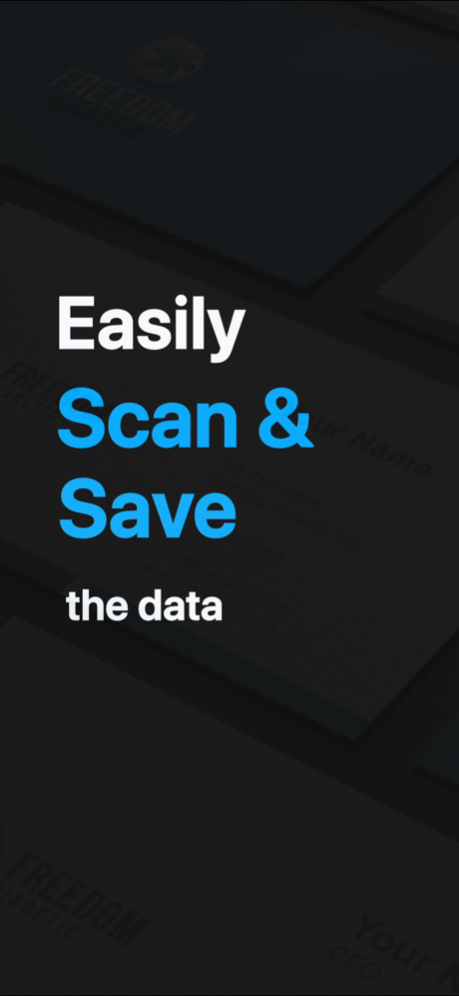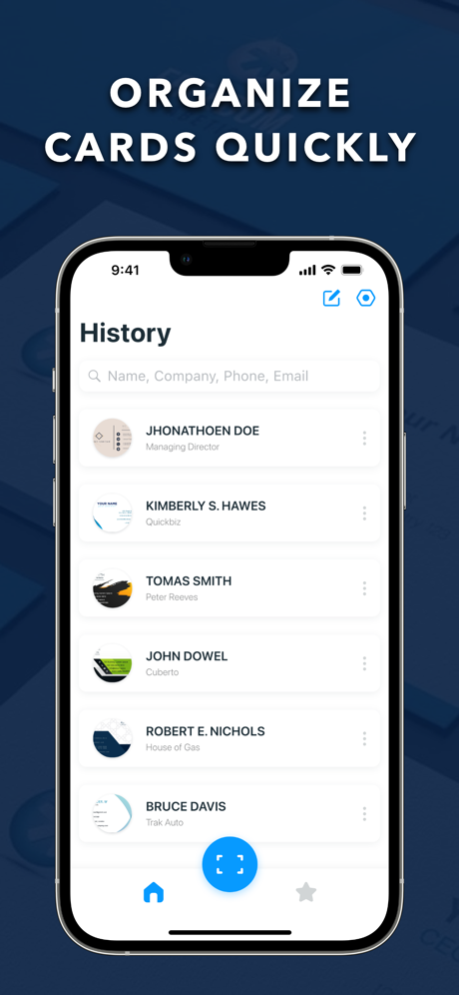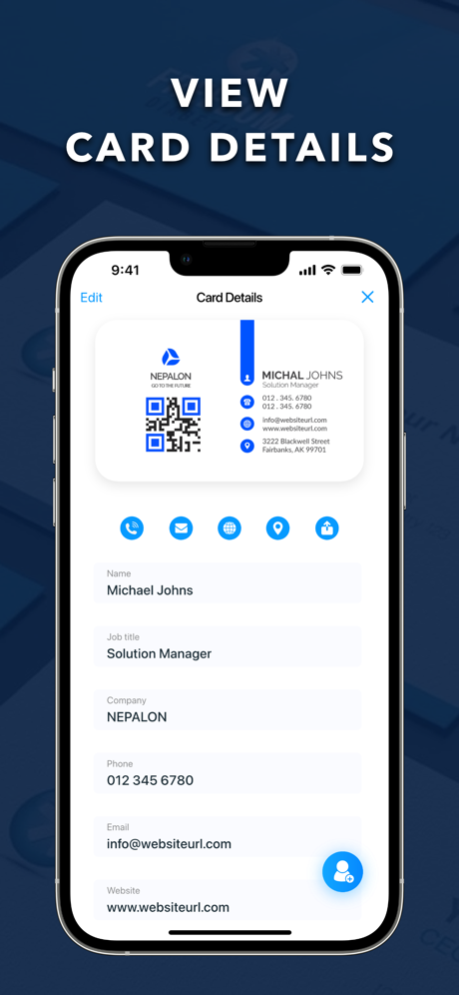Business Card Scanner - vCard 1.1.1
Free Version
Publisher Description
Business Card Scanner is a powerful app for iPhone that converts day-to-day business needs into reality by archiving your business card contacts into your device using state-of-the-art OCR technology. This app can keep records of thousands of business card contacts that require a small memory footprint in your iPhone device, thus enabling you to streamline your business tasks with the help of your fingertip.
The usefulness & versatility of this app has made it the best fit for entrepreneurs, managers, sales & marketing people, and those who need an intelligent way of tracking & managing business contacts without using any traditional inefficient means.
Key Features of Business Card Scanner:
- Detect & capture business card content
- Scan any QR codes
- Search & locate cards quickly using pre-defined fields
- In-app call and email functions
- Manually edit card information
- Allow sharing of cards with peers via AirDrop
- Shows complete scan history
- Mark important cards as favorites
Terms of Use:
https://dreamdownloader.net/api/cardscanner/terms.php
Privacy Policy:
https://dreamdownloader.net/api/cardscanner/privacy.php
Disclaimer: This app is free to download, but you will be required to make a one-time purchase to access the app's full functionalities.
Feb 26, 2024
Version 1.1.1
[Fixed]
• Fixed known issues and improved the overall app performance.
About Business Card Scanner - vCard
Business Card Scanner - vCard is a free app for iOS published in the Office Suites & Tools list of apps, part of Business.
The company that develops Business Card Scanner - vCard is Dream Downloader Infotech Ltd.. The latest version released by its developer is 1.1.1.
To install Business Card Scanner - vCard on your iOS device, just click the green Continue To App button above to start the installation process. The app is listed on our website since 2024-02-26 and was downloaded 0 times. We have already checked if the download link is safe, however for your own protection we recommend that you scan the downloaded app with your antivirus. Your antivirus may detect the Business Card Scanner - vCard as malware if the download link is broken.
How to install Business Card Scanner - vCard on your iOS device:
- Click on the Continue To App button on our website. This will redirect you to the App Store.
- Once the Business Card Scanner - vCard is shown in the iTunes listing of your iOS device, you can start its download and installation. Tap on the GET button to the right of the app to start downloading it.
- If you are not logged-in the iOS appstore app, you'll be prompted for your your Apple ID and/or password.
- After Business Card Scanner - vCard is downloaded, you'll see an INSTALL button to the right. Tap on it to start the actual installation of the iOS app.
- Once installation is finished you can tap on the OPEN button to start it. Its icon will also be added to your device home screen.